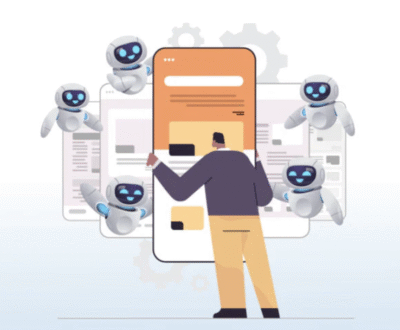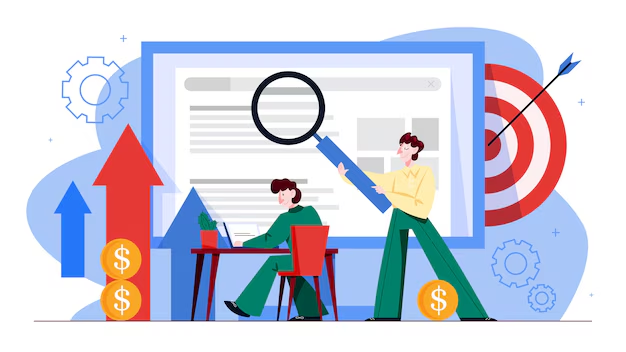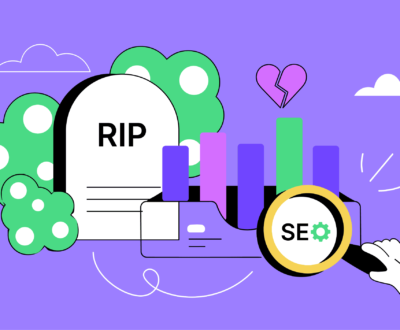JavaScript Rendering Challenges in SEO
- September 24, 2024

In the world of web development, JavaScript rendering challenges in SEO are increasingly common as more websites leverage JavaScript for dynamic content. While JavaScript enhances user experience, it can create significant hurdles for search engines trying to index content. This blog will explore the intricate details of these challenges, their implications for SEO, and effective solutions to mitigate their impact.
JavaScript rendering occurs when the browser executes JavaScript code to display dynamic content. Unlike static HTML, which is directly rendered by browsers and easily indexed by search engines, JavaScript-rendered content can be complex for crawlers to interpret.
Why Does JavaScript Rendering Matter?
- User Experience: JavaScript can create interactive and engaging user experiences, essential for modern web applications.
- SEO Performance: If search engines struggle to index JavaScript-rendered content, your site may miss out on potential traffic and rankings.
Key Challenges of JavaScript Rendering in SEO
Inaccessible Content
The Problem
Search engine bots may not execute JavaScript effectively, resulting in crucial content not being indexed. This is especially prevalent in single-page applications (SPAs) where content is dynamically loaded.
Example
Consider a product page that uses JavaScript to fetch product details from an API. If the API call fails or is not executed, search engines might only index a blank page.
Delayed Content Rendering
The Problem
JavaScript can introduce delays in rendering critical content, making it less likely to be indexed promptly. This can lead to higher bounce rates, negatively affecting user engagement and SEO.
Example
If a webpage relies on a JavaScript library to load images and other assets asynchronously, content may load too late for crawlers to capture during their indexing process.
Rendering Errors
The Problem
JavaScript can produce rendering errors, resulting in broken user experiences and potentially preventing pages from being indexed properly.
Example
An unhandled promise rejection or a JavaScript error in a rendering function could prevent essential data from displaying on the page, leading to missing content in search engine results.
Crawl Budget Issues
The Problem
Websites with extensive JavaScript content can waste crawl budget on non-essential pages. Search engines allocate a limited amount of resources to crawl each site, and inefficient rendering can lead to critical pages not being indexed.
Example
If a site has many JavaScript-rendered components that do not contribute to SEO, crawlers may prioritize these over more important content.
Solutions to JavaScript Rendering Challenges in SEO
Implement Server-Side Rendering (SSR)
What is SSR?
Server-side rendering involves generating the full HTML on the server for each request. This allows search engines to index a fully rendered page rather than relying on JavaScript execution.
Implementation Steps:
- Choose a Framework: Use frameworks like Next.js (for React) or Nuxt.js (for Vue.js) that support SSR out of the box.
- Example Code for Next.js:
export async function getServerSideProps() {
const res = await fetch('https://api.example.com/data');
const data = await res.json();
return { props: { data } };
}
Use Prerendering Techniques
What is Prerendering?
Prerendering generates static HTML files for your pages at build time. This static content can be served to crawlers while still allowing dynamic experiences for users.
Implementation Steps:
- Integrate a Prerendering Tool: Use tools like Prerender.io or Rendertron.
- Configure Your Build Process: Set up your build system to generate static HTML for dynamic routes.
Optimize JavaScript Loading
Why Optimization Matters
Optimizing how and when JavaScript loads can significantly improve performance and SEO.
Techniques
- Asynchronous Loading: Use the async or defer attributes in your <script> tags to load scripts without blocking the parsing of HTML.
<script src=”script.js” async></script>
- Code Splitting: Implement code splitting using tools like Webpack to load only necessary code for a page.
Leverage Progressive Enhancement
What is Progressive Enhancement?
This approach ensures core content is accessible without JavaScript, enhancing it with JavaScript for users who have it enabled.
Implementation Steps:
- Serve HTML First: Make sure your server delivers essential content in HTML format.
- Enhance with JavaScript: Use JavaScript to improve user interactions without obscuring critical content.
Implement Proper Error Handling
Why Error Handling is Critical
Handling JavaScript errors gracefully ensures that your pages can still function correctly and deliver content to both users and crawlers.
Techniques:
- Use Try-Catch Blocks: Implement try-catch in critical API calls or rendering functions to prevent crashes.
try {
const response = await fetch('https://api.example.com/data');
const data = await response.json();
renderData(data);
} catch (error) {
console.error('Error fetching data:', error);
}
Regularly Test with Google Search Console
Importance of Testing
Monitoring how search engines render your pages is essential for identifying issues.
How to Test:
- URL Inspection Tool: Use Google Search Console’s URL Inspection tool to see how Googlebot renders your pages.
Conclusion
The JavaScript rendering challenges in SEO can significantly impact your website’s performance and visibility. By understanding these issues and implementing effective strategies such as server-side rendering, prerendering, and JavaScript optimization, you can enhance your site’s SEO performance. Regular testing with Google Search Console will help ensure that your JavaScript content is indexed correctly, allowing you to fully capitalize on the advantages that modern web development offers.
Click Here For More Services